基于bootsreap的后台UI模版带PHP整套系统源码
KUI后台主题UI框架
完全响应式,基于Bootstrap开发的扁平化主题简洁、直观、强悍的前端开发框架,让web开发更迅速、简单。
基于bootsreap的后台UI模版带PHP整套系统源码
Xavier 是一个用户管理登录脚本,带有后端管理面板,您可以通过在某一个页面顶部加入几行代码轻松保护网页中的网页或内容,经过保护的网页内容,需要进行注册和登录才可以访问,有效保护内容。
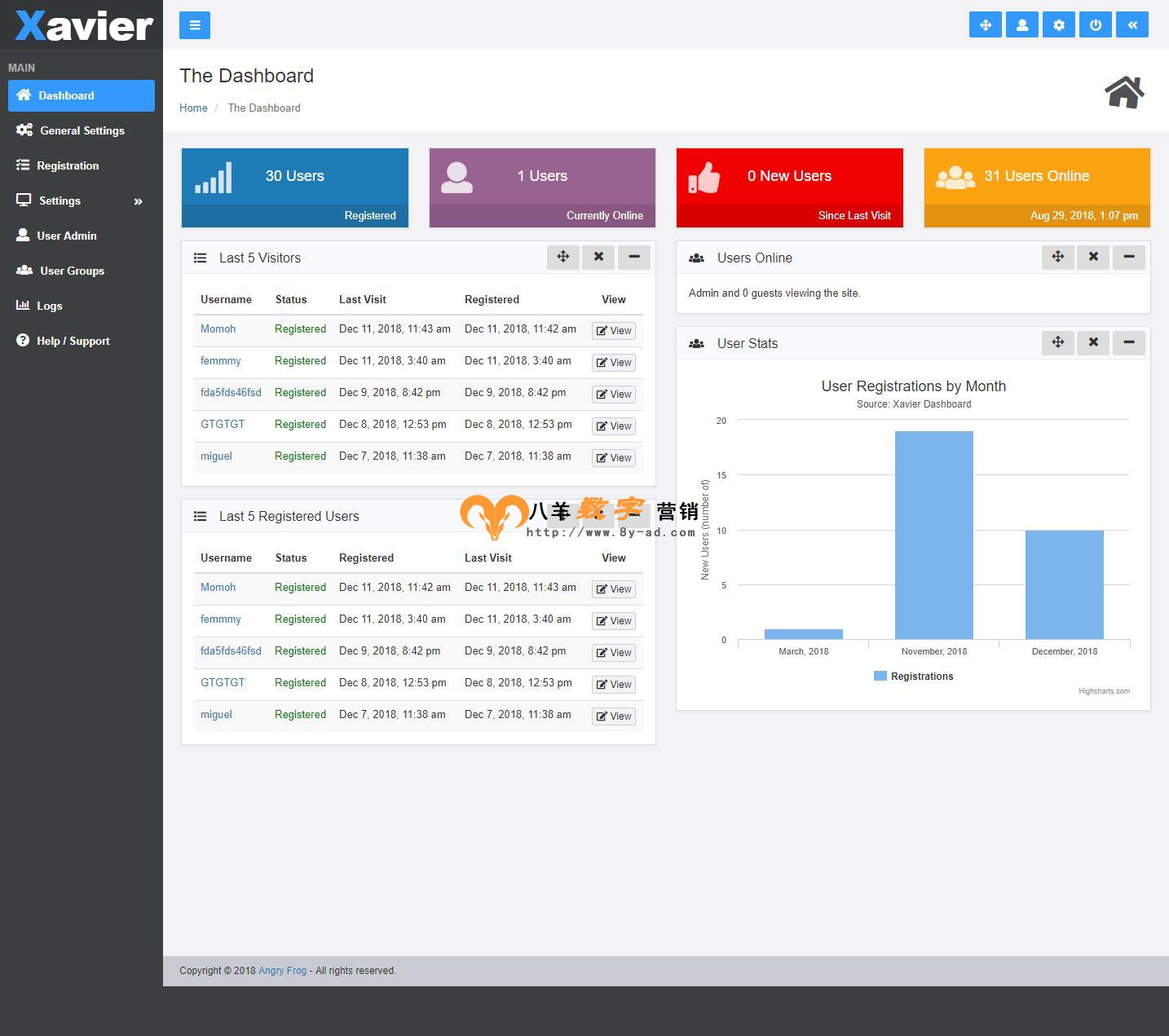
http://www.angry-frog.com/xavier-demo/example/
用户名: admin
密码: P4ssw0rd
Can be dropped in to an existing website or used ‘out of the box’.
Protect your site’s pages or sections of pages by login status, group status and/or group level status.
Optional Captcha (and other failsafes) to avoid registration of automated bots.
User login using PHP sessions, navigate across pages and stay logged on.
Full Logging Facility.
View individual login sessions & details. Granular information.
User Groups with optional levels.
Promote regular users to admins who will have some admin functions.
User timeout after inactivity.
Unique User Home Pages.
Users can change profile settings, change passwords, e-mail addresses.
Forgot Password feature.
Optional admin or e-mail activation.
Optional welcome e-mail.
Admin can add, activate, ban, edit or delete users.
View and display Active Users.
Records user’s registration date, last login date and IP addresses.
Records Most Ever Users Online.
Passwords are individually hashed and salted using BCRYPT.
Change minimum / maximum username or password length.
Confirm password & e-mail address on registration.
Customizable Admin Skin which uses Bootstrap CSS
Turn off/on multiple login from the same account.
Plus much much more….
因为我懒,就不翻译了,有看不懂的可以百度翻译或者谷歌翻译。
支持PHP的webserver
Mysql
PHP 5.5 或更高
PHP's PDO扩展开启
v 3.1
[Fixed] Updated index.php sql query at bottom of page (around line 287) to prevent error caused when sql mode ONLY_FULL_GROUP_BY is turned on.
[Fixed] Updated Functions.php page (line 301) to allow isMemberOfGroup function to work.
[Fixed] Please add default value of 0 to timestamp column in user_sessions table to prevent error caused when SQL STRICT mode is turned on.
安装方法
1、上传源码到服务器
2、打开 www.yoursite.tld/admin/install
3、检测系统需求,点下一步。
4、输入数据库信息,点击下一步。
5、输入管理员信息,点击下一步。
6、如无误,就安装成功了。然后删除install文件夹。